The Ladder of Workplace Software Complexity
After quite a bit of hesitation, I recently picked up A World Without Email by Cal Newport at the used bookstore. Internally, I was bouncing back and forth between curiosity and an expectation that it would be like every other productivity book (i.e. leaves an empty shallow pit in your stomach after reading it). What ultimately made me decide to purchase it was this thought: “Email, and the fast-paced work environment it exists in, is always detested. Executives know this, employees know this, investors know this. So why hasn’t anything changed?”. The book was written in 2021 and now three years later we have not had a revolution against communication systems at work, if anything they have gotten worse (looking at you, Teams). I started to notice complexity everywhere, in the terminology that we have to learn to describe any new system, to the layers of people that we often have to work through to get anything done.
The four layers
I imagined most software that we work with to fit in one of four categories. These categories define not only particular programs, but many ancillary elements as well, such as the interoperability and level of control we have over the things that happen on a day-to-day basis.
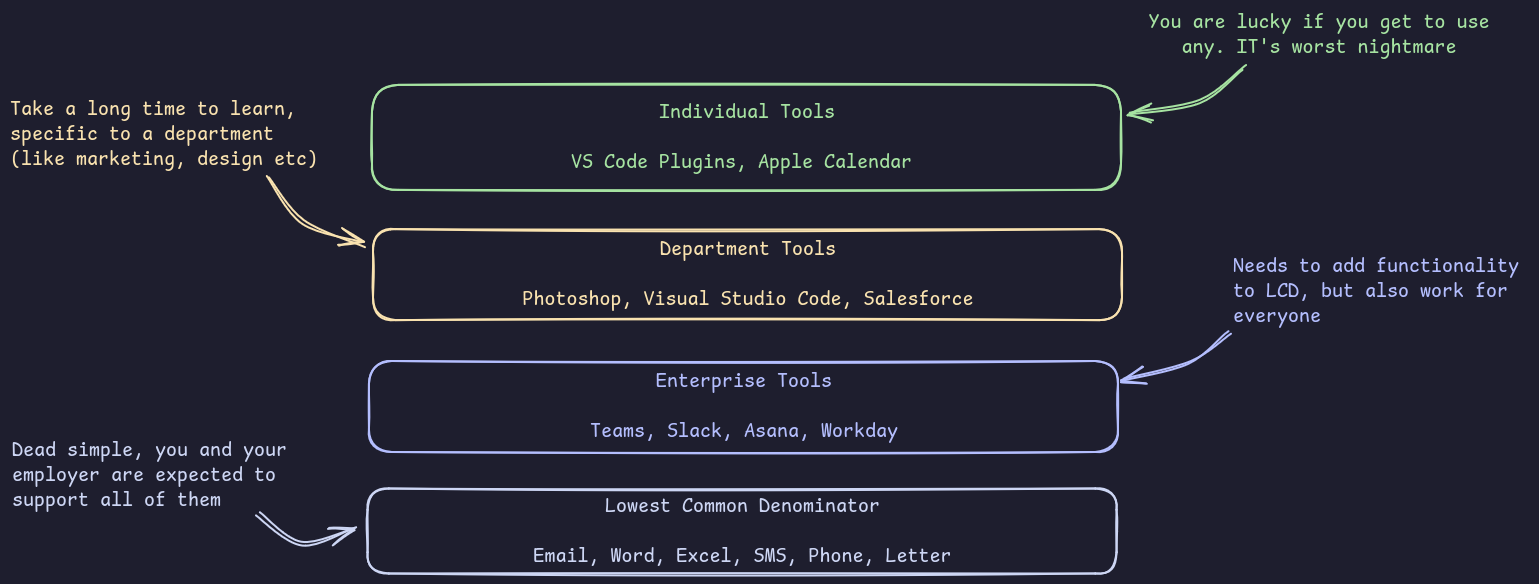
Layer 1: The Lowest Common Denominator
These are the bare bones tools that you must be able to handle, even if your organization doesn’t work with them on an ongoing basis. If your business doesn’t have a way of receiving email from clients, and say, tells them to sign up for a slack channel, there is likely going to be significant pushback. SMS and phone lines may be expected by various third-party providers for things like MFA or to communicate with a dedicated rep.
Due to their simplicity, these tools aren’t usually hated, but there is a persistent nagging feeling that there is something better out there. SMS is insecure and expensive. Word has stayed stagnant for almost a decade. Phones lack a way to manage notifications at a granular level. The C-suite executives would probably get made fun of if they told others that their company ran off of nothing but excel and email.
Layer 2: Enterprise software
Smelling blood in the water, large corporations swoop in and try to convince those same C-suite executives that their company could be first among their peers, if only they transitioned the entire company into one giant behemoth of a integrated software stack. Imagine, messages are sent through a channel, are seen in the IT ticket, and people are automatically phoned through their dedicated vendor phone line (except it’s not a phone line, it’s a phone line but better…magic!). For the low price of $20 a month (which, when the tools increase productivity by 10000% is really nothing) each employee can participate in the exceptionalism. These are the Teams, the Asana’s, the Slacks, and the G-suites. Your company is on one and just one, and people cannot not use it. Since pricing is done at a company level through massive contracts, there is no way that there will be more than one contract simultaneously.
Layer 3: Department Tools
Okay, Slack is installed, but it cannot write code or track leads. For those functions specific units need specific tools. The developers need an IDE, and the marketing team needs a CRM. These tools usually take quite a long time to master since they meet the needs of a specialized group. Think Photoshop, or After Effects. Employees will usually try to find a shop that has a similar set of tools to what their either have used at previous jobs, or what they use personally.
Layer 4: Individual Tools
This little sliver is what you have left to make the place you spend 8+ hours a day at feel at least a little unique and comfortable, but it’s not guaranteed. This may be the difference in the email client you use, or applying a colour theme to your IDE. IT teams usually hate this final layer because of the intense variability, and the fact that they have low visibility into these tools because they are not purchased or controlled at the enterprise level.
How does this all fit into simplicity and complexity?
People hate complexity, but more so they hate complexity they cannot control. Of the layers above, one layer stood out to me as both the most complex and the most despised; layer 2, the dreaded enterprise software. In thinking through where this fits in the stack, this may be entirely predictable.
In order to justify the price, enterprise software has to do something more than the lowest common denominator, otherwise companies will just stick with what is free. If your fancy enterprise offering is just email with a bow, executives will see through the facade. Instead, you have to dress it up. Except, you still have to make it accessible to the whole organization. This means that it will likely focus on either task management or communication, since those are the big areas that are universal across all of office work. You also need people to be using it every day, otherwise, again, the executives will think they are paying for nothing. So you get a tool that is attention seeking, tries to please everyone, but ends up pleasing nobody. The complexity is needless, its only purpose is to help the software justify itself.
I know what you might be thinking “isn’t Excel also complex?”. Absolutely. There are tons of functions in Excel that 99% of people don’t even know exist. Yet there are two key differences — Excel doesn’t ping users to get them back into the program, and it doesn’t change the basics, ever. There is no fancy terminology to learn, the interface stays constant, and you can use it as a team of 1 or a team of hundreds. People can use it how they please, not how Excel demands they use it[1].
What good enterprise software does well
The companies providing software have an intrinsic incentive to offer a product that is unique and complex enough to stand out amongst the competition. They also have an incentive to keep things looking fresh, so that there is perceived value beyond the initial purchase and so customers don’t jump ship when they see fancy products demoed elsewhere. Each of the other layers of the complexity ladder offer lessons for what can be done better. We have already touched on layer one above — it doesn’t demand attention and can be used in infinite ways — now let’s look at layers 3 and layers 4.
In layer 3, we see even more complex software, but software that accomplishes a specific task. This makes professionals feel like they are doing fulfilling work that utilizes their unique skills and has a clear outcome. You use Photoshop to produce an image, that’s it, that’s all. Photoshop doesn’t ever seek to extend those boundaries, because it risks losing an edge in being the best editing tool out there. You won’t see Photoshop transition to suddenly trying to integrate task management into the app, there simply isn’t room, and editors value the visual real estate in the app immensely.
In layer 4, we see perhaps the most important component of what makes people enjoy work, control. Feeling like we have individuality and control over what happens in our lives gives the feeling that even if we are told what we have to do, we are at least given the freedom of how we do it. A lot of anger at enterprise software comes from people feeling like change is being done for change’s sake, and that they have no say in the matter whatsoever (your employer, as a whole, may not even have control over it). When a new Teams update comes out, it affects everyone, across the world, all at once.
Simplicity and individual control can be maintained at an enterprise level. A great example that comes up in the book, is an IT ticket system where users can submit and receive updates about tickets through email. The user doesn’t need to have any knowledge of how the ticketing system works, and yet everyone gets the benefits of having the system in place. It can easily be rolled out to the entire organization almost invisibly.
Lastly, we need to address why there is so much pressure to have fancy tools for communication and task management specifically. Simply put, I think it is because large organizations have grown so complicated, that managers are struggling for a way to stay on top of it all. The easiest way to show you are on top of things is with graphs and ticked boxes, and so this is what enterprise software vendors bake into their products. This isn’t likely to change (if anything, it might get worse as things get even more fast-paced). Many workers detest the feeling of writing their managers’ reports for them by constantly keeping track of every little thing they do, which leads them to getting less actual work done. Instead, the things that do get done should automatically check boxes. Did you ship an update? Great! That’s your sole job, writing code and shipping updates. Now the system will recognize that an update has shipped and add it to the quarterly report, no box checking required. If there are incoming feature requests from clients, the Product Manager will handle them, and add them to the one place you go looking for tasks to do.
There is a certain utopian feeling to a system that gives you one place to look for your next task, a single piece of software to work with and learn to get the job down, and clear and defined outputs at the end of the pipeline to feel good about. Nothing in the pipeline begs for attention, it either contributes enough to deserve it’s place, or out of the stack it goes. Instead of being the invisible glue that creates a great foundation for the rest of the company to work on, Layer Two ends up behaving more like Facebook after you haven’t logged on in three days; loud and in your face about it. We weren’t meant to work like that, but there is incentive to keep the train rolling. Maybe that is the true lesson of A World Without Email, that we may wish for a world in which it was just email.
Excel never ceases to surprise me in just how many ways it can be used. I would bet that half of the world is held up by a spreadsheet at some point or another. ↩︎