When ads takeover
Ads are annoying – that is as true now as it was five years ago. According to a report by Blockthrough and Eyeo[1], usage of adblockers is on the rise, growing at a rate of approximately 30% per year. With just under a billion people estimated to be using adblockers of some kind, advertisers are beginning to take note, and browsers like Google Chrome are beginning to limit the ability of adblocking extensions to work effectively. This means that ads may begin to again have the upper hand, and that can have terrible effects on how people browse the modern web. There is a point at which ads begin to completely take over a site, and affect the safety of the user, and here I will outline a couple of sites in which this is the case.
To begin, I don’t think that sites shouldn’t be able to run ads. Advertising is a mechanism that can allow sites to remain free and accessible to all, and in many instances (such as the World Clim example below) provide a net positive for the public. I do believe that users should have a choice in what code they allow to run in their browser, and that the use of browser extensions or other techniques to facilitate that is justified. Advertising has always been a cat and mouse game; users want the best experience for the lowest cost, companies want the most revenue without driving users somewhere else.
According to the Blockthrough report, 58% of ad-filtering users are open or neutral towards advertising, provided that it meets 3 key criteria: the ad should be relevant, the ad should not interfere, and the user should be able to control which information is shared. It is therefore in advertisers interest to try to alleviate sites that undermine this understanding, because so long as there are sites that are littered with ads, users will continue to put up resistance.
In some instances, individual sites may not have a ton of control as to where they put ads on their site, or how they are displayed. For auto ads, Google does a lot of that work for them, sacrificing user experience in the process. Google’s AdSense help page notes:
Automation: Google works out which ads to show and where to show them, leaving you free to focus on creating great content.
Google notes that “Google only shows Auto ads when they’re likely to perform well and provide a good user experience.”. It’s unclear how they determine the balance between those two objectives (good performance and good user experience), but given that the sites are on non-google sites, the former likely gets a lot more weight. The sites running the ads may even want to prioritize revenue over user experience, depending on where they are in the development cycle.
The development cycle
Cory Doctorow has popularized the term “enshittification”. As the term gets tossed around a lot, so I thought it might be prudent to more precisely define it here. In a recent blog post, Cory defines it as:
It’s a three stage process: First, platforms are good to their users; then they abuse their users to make things better for their business customers; finally, they abuse those business customers to claw back all the value for themselves. Then, they die.
For sites that are trying to grow, a bunch of ads is terrible. Ads everywhere would be like wearing a shirt with a stain to an interview. Wanting to leave a good impression, they put their best foot forward to convince users that this is a place that is worth coming back to, or a service worth using. I’ll showcase this effect in the example below.
Case 1: Doodle
Doodle is a service that helps coordinate when a group of people are free to meet (either in person or online). It presents itself as a professional solution for business users, with a current price of $6.95 per user, per month. The homepage looks clean and crisp (with the exception of the pop-up covering the main call to action, but that’s just bad design).
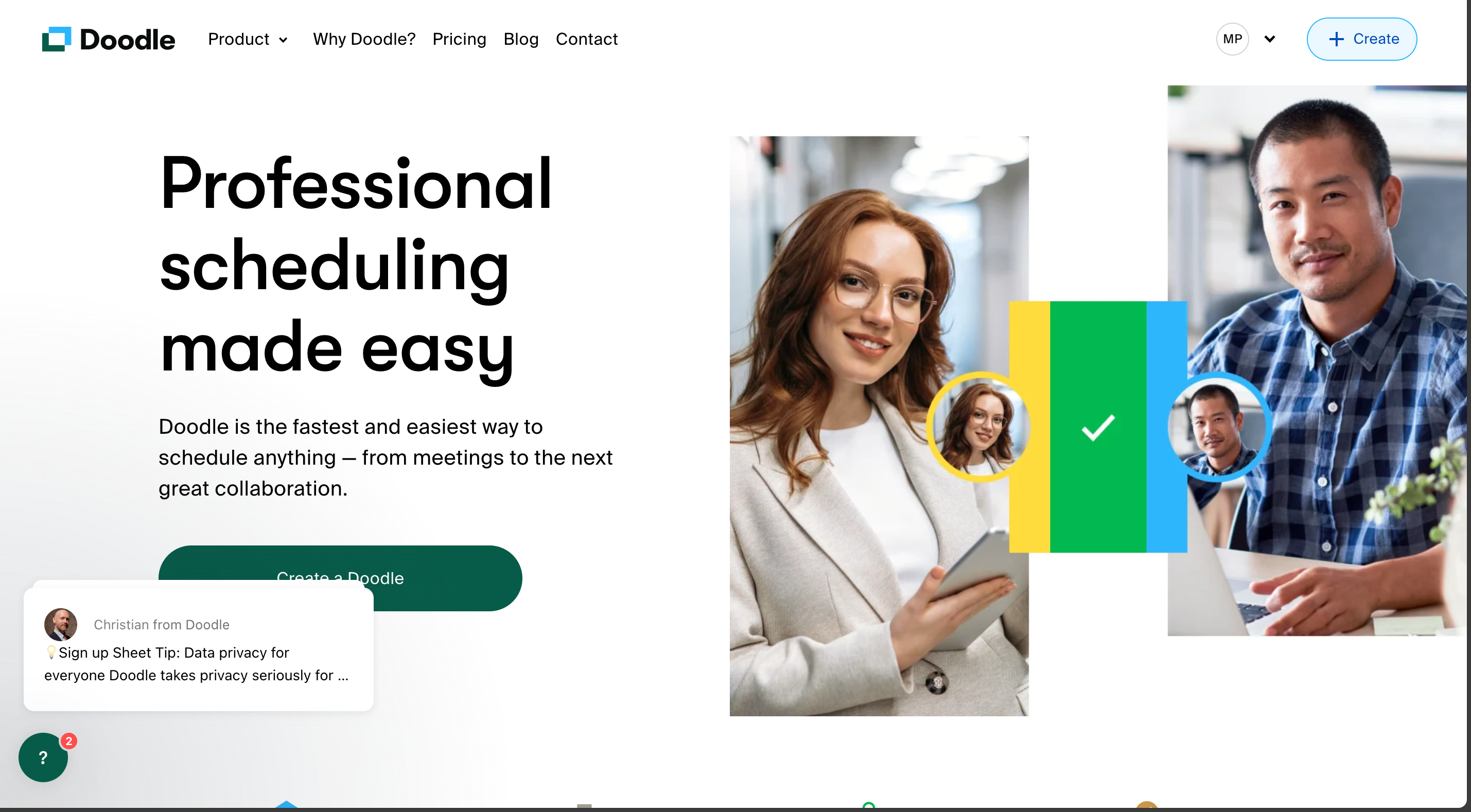
As we navigate throughout the user journey, and presumably as doodle figures out that we are only interested in the free plan, things shift. The below examples are from a fresh account, using the Microsoft edge browser with no extensions. There was no particular reason for choosing Microsoft edge, only that it wasn’t Firefox which I have configured with blocking rules.
Creating a poll as a free user
I created a fictitious poll called “Testing for ads” and right from the get go, ads begin to appear. At this stage, they are intrusive, but do not interfere with the ability to use the site. The pop-up in the corner still covers up a lot of the main user interface.
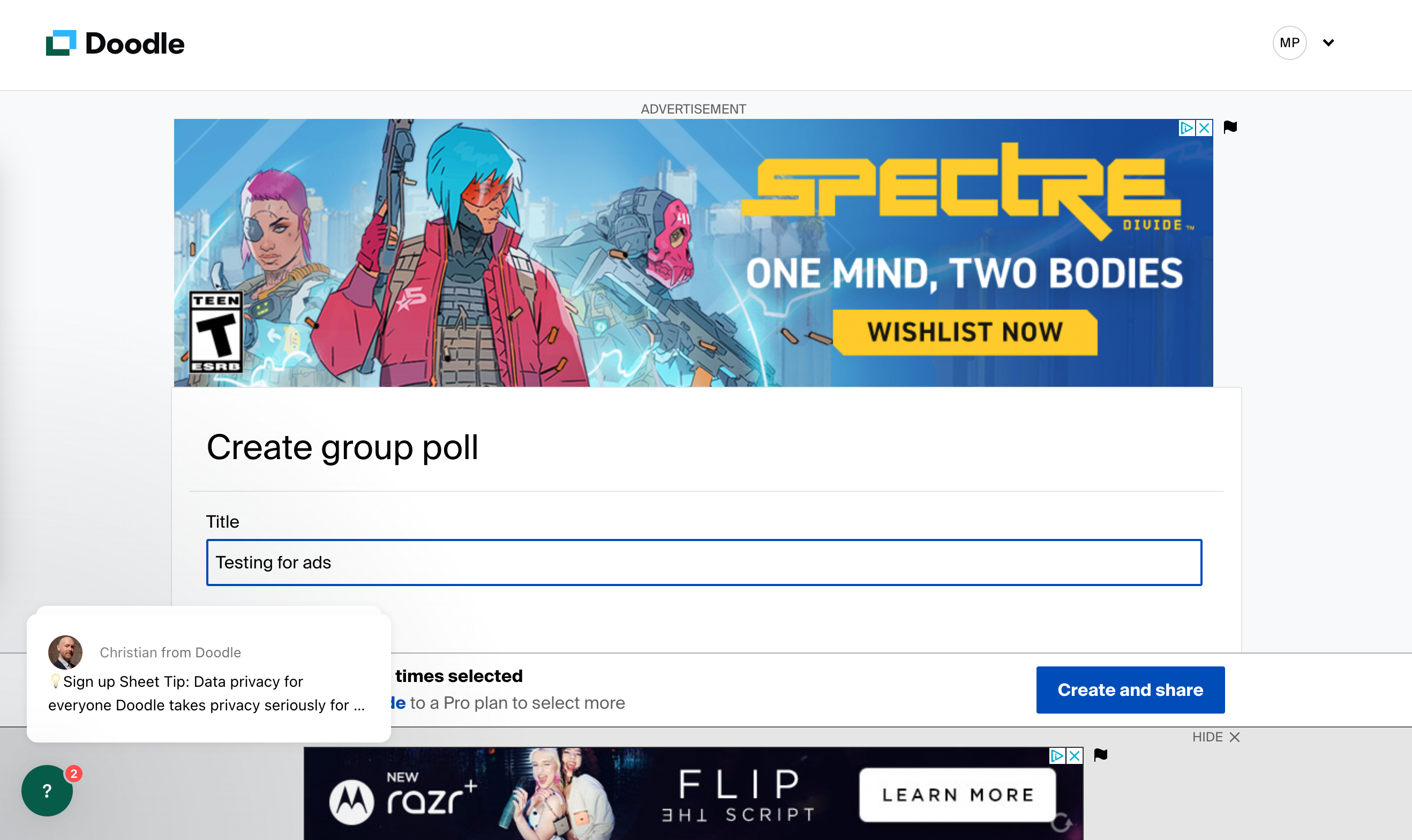
Sending a poll to others
This is where things take a dramatic turn for the worse. As the organizer of a free poll, you are practically just distributing ads to the event attendees. Here is what the poll answering process looks like on the attendee’s end.
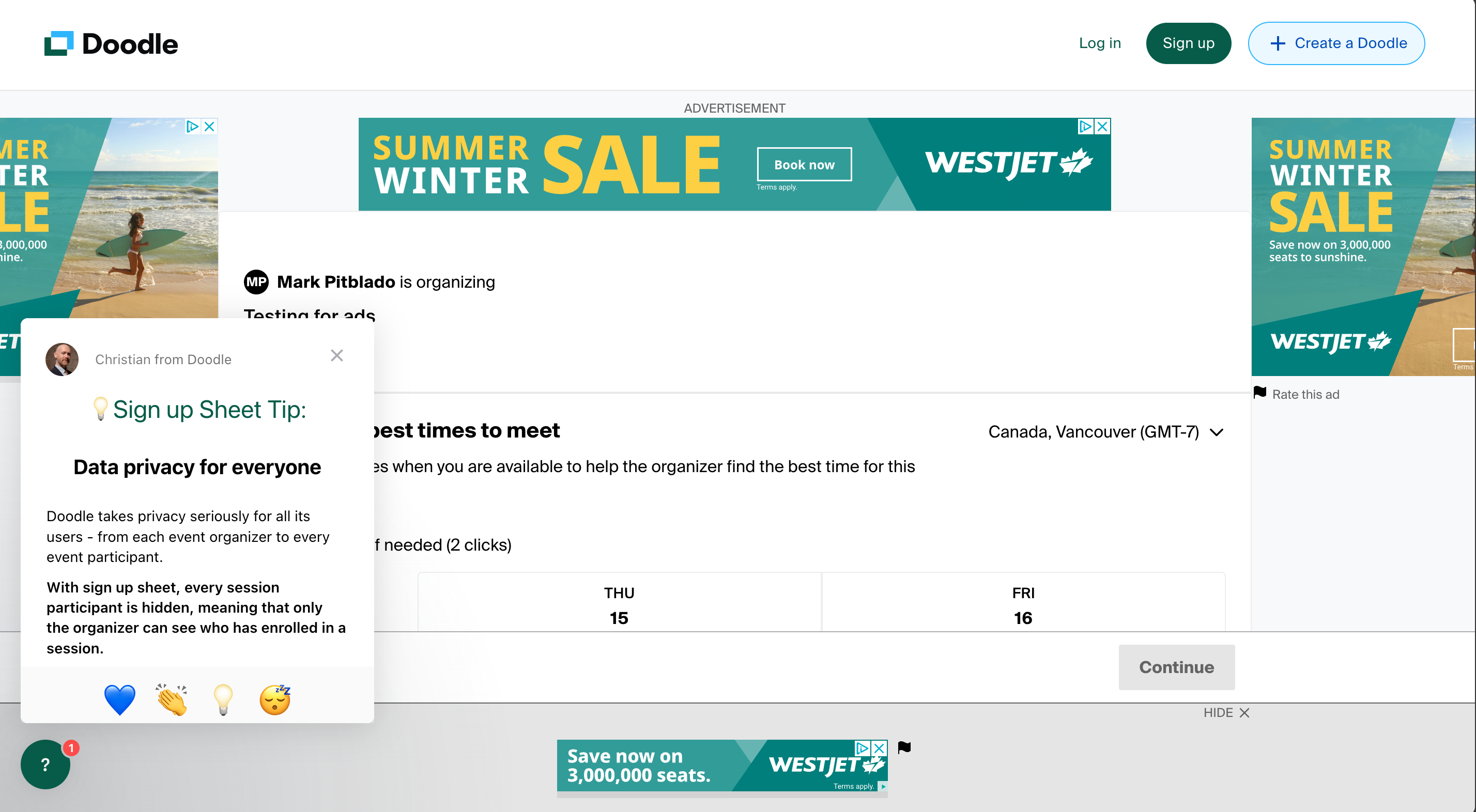 The main user experience of answering with dates that work is gone. It is entirely unclear what to click on or where to go. The shift from where things began (the homepage) to this page is night and day. I tested a few times to see which kinds of ads would appear, and on some occasions the side banners are video ads. The popup has covered the main header text.
The main user experience of answering with dates that work is gone. It is entirely unclear what to click on or where to go. The shift from where things began (the homepage) to this page is night and day. I tested a few times to see which kinds of ads would appear, and on some occasions the side banners are video ads. The popup has covered the main header text.
Case 2: World Clim
World Clim allows researchers to use historic climate data in their research. The site serves a simple purpose of giving information about the data, and allowing users to pick which data they would like to use. The screenshot below is from one of the download screens.
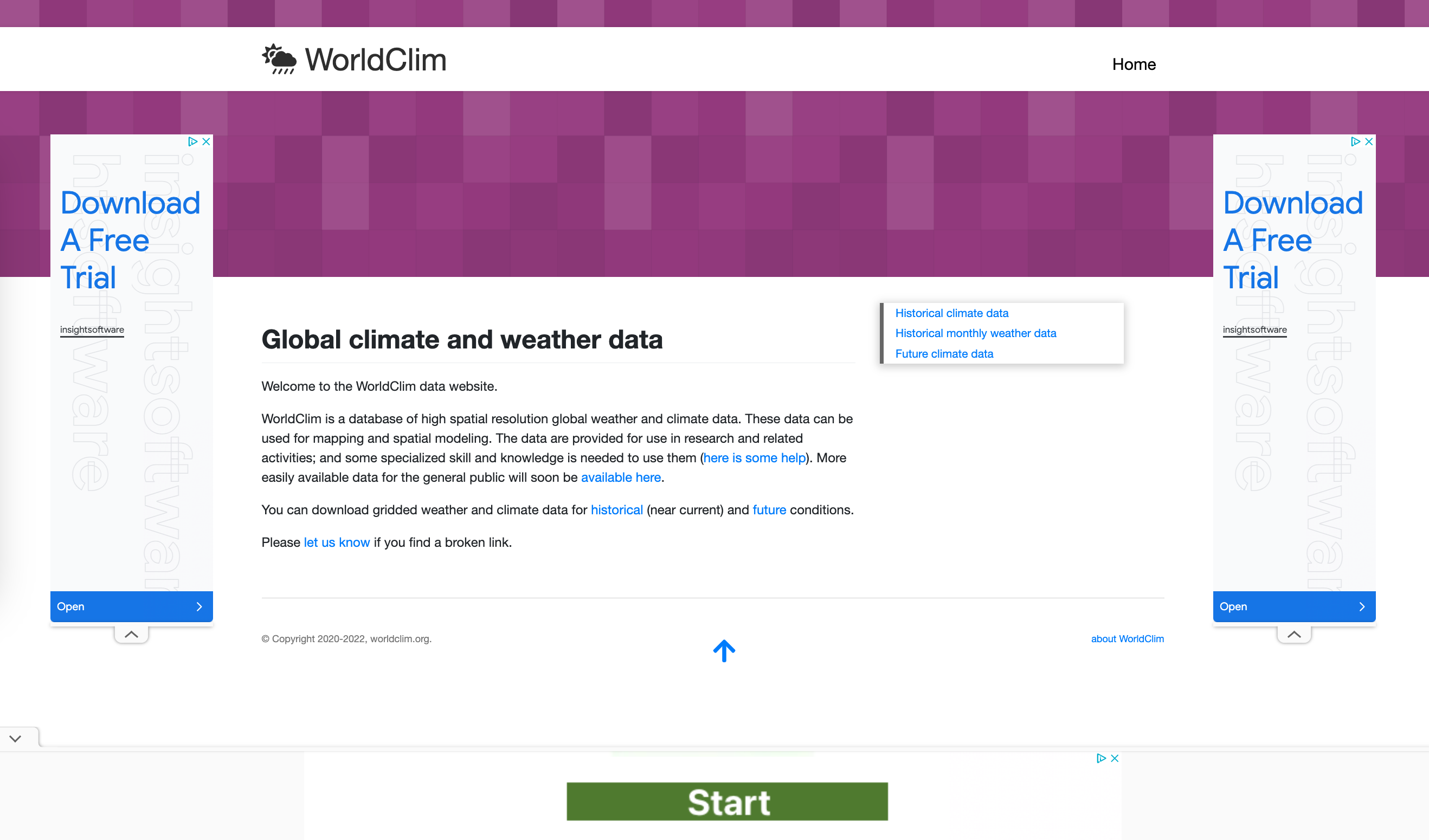
In contrast to the Doodle example, in which the ads were intrusive but not deceptive, the bottom banner ad mimics a button that may normally appear on the page. Thinking that this was how to start the download of the data, many may click on the green “Start” and get taken to an unknown page. In refreshing to get different ads to appear, I have also seen the side banners with the simple word “Download”, which is also deceptive in this context.
For someone unfamiliar with the site, this presents a real cybersecurity risk. There is no way of knowing where the ads will redirect to. The green start button does not have any other information around it about who is running the ad or what site it will direct to. Especially for users that may have poor vision, this is just unacceptable.
Contrast this to what the site looks like with ublock-origin installed.
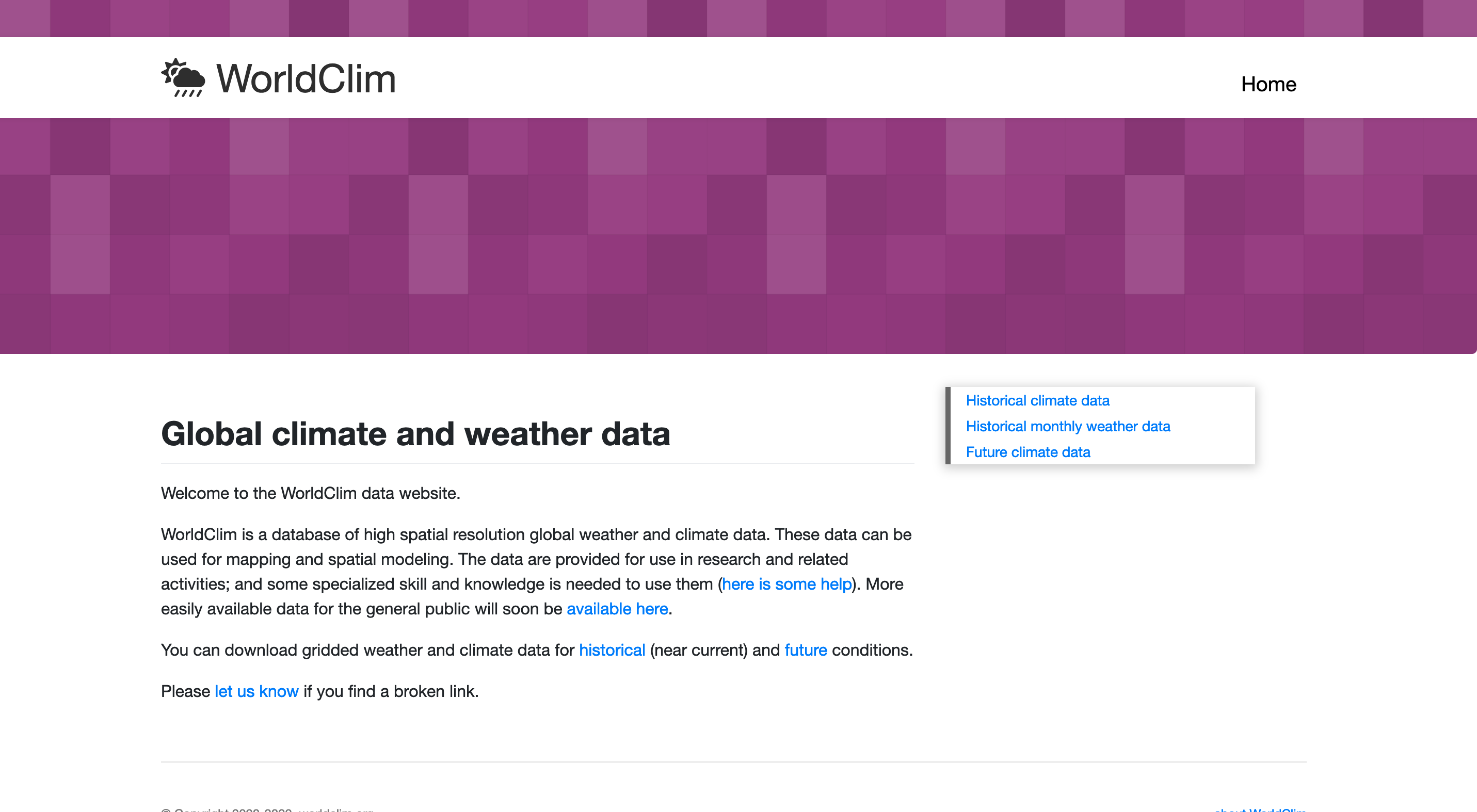
There is no risk of hitting the wrong button!
How advertising could be done differently
In the case of Doodle, I would argue that showing so many ads is just a symptom of trying to maximize as much money from a space that is basically solved (late in the development cycle). For World Clim, it is likely the only way that they could think of to pay for the costs of gathering and distributing the data. In both cases, a lack of user and site choice severely harms the relationship. If, instead of using Google Ads, the sites partnered with specific brands that provided quality ads, the three criteria that users are looking for may be met.
This would require that advertisers also rethink their ad strategy. Instead of throwing a giant pot of money at Google and letting them handle the rest, companies like West Jet could reach out to travel related websites and provide high-quality ads that can be placed in sensible locations throughout the site. This benefits everyone:
- Westjet better protects its brand reputation. In the Doodle example, those ads do not look incredibly professional and have negatively impacted my view of the brand because the ads interfered with what I was trying to do. This meets the relevance criteria.
- By providing a static image that is included somewhere in the site content, Westjet bypasses ad blockers. This meets the criteria for the user to control what information is shared, which in this case would be none.
- Users benefit by having a faster load time, and are better able to use the site. This meets the final criteria, the ads do not interfere.
Conclusion
I don’t have any illusions that the above will happen any time soon. Advertisers love the tracking capabilities that come with injected ads, and aren’t incentivized to prioritize user experience. However, I hope that the cases in this post highlight just how bad things can be when ads completely destroy the functionality of a site, or put users at risk of being redirected to another site unintentionally. Until things change, I will continue to recommend to family and friends to use some sort of ad blocker for their own cybersecurity.
The report is free to access, however do not give your real contact info through the form. They will absolutely send you marketing emails (you agree to it by checking the box), so use a throwaway email. ↩︎